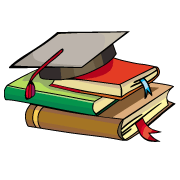
myCBSEguide App
Download the app to get CBSE Sample Papers 2024-25, NCERT Solutions (Revised), Most Important Questions, Previous Year Question Bank, Mock Tests, and Detailed Notes.
Install NowCBSE class 11 Computer Science Old Syllabus 2018-19 in PDF format for free download. Computer Science Old syllabus for 2018 2019 class 11 CBSE is now available in myCBSEguide app. The curriculum for March 2019 exams is designed by CBSE, New Delhi as per NCERT text books for the session 2018-19.
Download CBSE class 11 Computer Science Old Syllabus 2018-19
CBSE class 11 Computer Science Old Syllabus 2018-19
(For the session 2018-19 only)
Learning Objectives:
- To understand basics of computers.
- To develop logic for Problem Solving.
- To develop problem solving skills and their implementation using C++.
- To understand and implement the concept of Object Oriented Methodology.
- To understand the concept of working with Relational Database.
- To understand the basic concept of Computing Logic.
- To understand the basic concepts of Communication and Networking technologies.
- To understand Open Source concepts.
CBSE class 11 Computer Science Old Syllabus 2018-19
Class XI (Theory) – C++
Duration: 3 hours Total Marks: 70
| Unit No. | Unit Name | Marks |
|---|---|---|
| 1. | COMPUTER FUNDAMENTALS | 10 |
| 2. | PROGRAMMING METHODOLOGY | 12 |
| 3. | INTRODUCTION TO C++ | 14 |
| 4. | PROGRAMMING IN C++ | 34 |
| Total | 70 |
Unit 1: Computer Fundamentals (18 Theory + 6 Practical) Periods
Classification of computers: Basics of computer and its operation; Functional Components and their interconnections, concept of Booting.
Software concepts: Types of Software – System Software, Utility Software and Application
Software System Software: Operating System, Compiler, Interpreter and Assembler;
Operating System: Need for Operating System, Functions of Operating System (Processor
Management, Memory Management, File Management and Device Management), Types of
Operating System-Interactive (GUI based), Time Sharing, Real Time and Distributed, Commonly used Operating System: UNIX, LINUX, Windows, Solaris, BOSS (Bharat Operating System Solutions); Mobile OS – Android, Symbian, IOS.
Utility Software: Anti-Virus, File Management tools, Compression tools and Disk Management tools (Disk Cleanup, Disk Defragmenter, Backup).
Open Source Concepts: Open Source Software, Freeware, Shareware, and Proprietary Software.
Application Software: Office Tools – Word Processor, Presentation Tool, Spreadsheet Package, Database Management System; Domain Specific tools – School Management System, Inventory
Management System, Payroll System, Financial Accounting, Hotel Management, Reservation System and Weather Forecasting System.
Number System: Binary, Octal, Decimal, Hexadecimal and conversion between different number systems.
Internal Storage encoding of Characters: ASCII, ISCII (Indian Scripts Standard Code for
Information Interchange), and UNICODE (for multilingual computing)
Microprocessor: Basic concepts, Clock speed (MHz, GHz), 16 bit, 32 bit, 64 bit, 128 bit
processors; Types – CISC Processors (Complex Instruction Set Computing), RISC Processors (Reduced Instruction Set Computing), and EPIC (Explicitly Parallel Instruction Computing).
Memory Concepts: Units: Byte, Kilo Byte, Mega Byte, Giga Byte, Tera Byte, Peta Byte, Exa Byte, Zetta Byte, Yotta Byte.
Primary Memory: Cache, RAM, ROM
Secondary Memory: Fixed and Removable storage – Hard Disk Drive, CD/DVD Drive, Pen Drive, Blue Ray Disk.
Input Output Ports/ Connections: Serial, Parallel and Universal Serial Bus, PS-2 port, Infrared port, Bluetooth, Fire wire.
Unit 2: Programming Methodology (28 Theory + 10 Practical) Periods
General Concepts: Modular Approach, Clarity and Simplicity of Expressions, Use of proper names for Identifiers, Comments, Indentation; Documentation and Program Maintenance; Running and Debugging programs, Syntax Errors, Run-Time Errors, Logical Errors
Problem Solving Methodologies: Understanding of the problem, Solution for the problem,
Identifying minimum number of inputs required for output, Writing code to optimizing execution time and memory storage, step by step solution for the problem, breaking down solution into simple steps (modular approach), Identification of arithmetic and logical operations required for solution; Control Structure- Conditional control and looping (finite and infinite).
Problem Solving: Introduction to Algorithms/Flowcharts.
Unit-3: Introduction to C++ (44 Theory + 36 Practical) Periods
Getting Started: C++ character set, C++ Tokens (Identifiers, Keywords, Constants, Operators,), Structure of a C++ Program (include files, main function), Header files – iostream.h, iomanip.h, cout, cin; use of I/O operators (<<and>>), Use of endl and setw ( ), Cascading of I/O operators, compilation , Error Messages; Use of editor, basic commands of editor, compilation, linking and execution.
Data Types, Variables and Constants: Concept of Data types; Built-in Data types: char, int , float and double; Constants: Integer Constants, Character constants (- \n, \t, \b), Floating Point Constants, String Constants; Access modifier: const; Variables of built-in-data types,
Declaration/Initialization of variables, Assignment statement, Type modifier: signed, unsigned,
long
Operator and Expressions: Operators: Arithmetic operators (-,+,*,/,%), Assignment operator (=), c++ shorthands (+=, -=,*=,/=,%=) Unary operators (-), Increment (++) and Decrement (–) Operators, Relational operator (>,>=,<=,=,!=), Logical operators (!,&&,||), Conditional operator: <condition>?<if—true>:<if false>; Precedence of Operators; Automatic type conversion in expressions, Type casting;
UNIT 4: PROGRAMMING IN C++ (50 Theory + 48 Practical) Periods
Flow of control
Conditional statements: if else, Nested if, switch..case..default, use of conditional operator,
Nested switch..case, break statement (to be used in switch..case only); Loops: while, do –
while, for and Nested loops
Inbuilt Functions
| Header file Categorization | Header File | Function |
| Standard input/output functions | stdio.h | gets ( ), puts ( ) |
| Character Functions | ctype.h | isalnum ( ), isalpha ( ), isdigit ( ), islower ( ), isupper ( ), tolower ( ), toupper ( ) |
| strcpy ( ), strcat ( ), strlen ( ), strcmp ( ), strcmpi ( ), strrev ( ), strupr ( ), strlwr ( ) | String Function | string.h |
| Mathematical Functions | math.h | fabs ( ), pow ( ), sqrt ( ), sin ( ), cos ( ), abs ( ) |
Introduction to user-defined function and its requirements.
Defining a function; function prototype, Invoking/calling a function, passing arguments to function, specifying argument data types, default argument, constant argument, call by value, call by reference, returning values from a function, calling functions with arrays, scope rules of variables: local and global variables.
Relating to Parameters and return type concepts in built-in functions.
Structured Data Type
Arrays: Introduction to Array and its advantages.
One Dimensional Array: Declaration/initialization of One-dimensional array, Accepting array
elements, accessing array elements, manipulation of array elements (sum of elements, product of elements, average of elements, linear search, finding maximum/minimum value)
Declaration / Initialization of a String, string manipulations (counting vowels/ consonants/ digits/ special characters, case conversion, reversing a string, reversing each word of a string)
Two-dimensional Array: Declaration/initialization of a two-dimensional array, inputting array
elements, accessing array elements, manipulation of Array elements (sum of row element, column elements, diagonal elements, finding maximum / minimum values) User-defined Data Types: Introduction to user defined data types.
Structure: Defining a Structure (Keyword Structure), declaring structure variables, accessing
structure elements, passing structure to functions as value and reference, argument/parameter, function returning structure, array of structure, passing an array of structure as an argument/ a parameter to a function.
Defining a symbol name using typedef keyword and defining a macro using #define preprocessor directive.
Class XI (Practical) – C++
Duration: 3 hours
Total Marks: 30
1. Programming in C++ 10
One programming problem in C++ to be developed and tested on Computer during the examination. Marks are allotted on the basis of following:
Logic : 6 Marks
Documentation : 2 Marks
Output presentation : 2 Marks
2. Project Work 06 + 4*
Problems using String, Number, array and structure manipulation
General Guidelines: Initial Requirement, developing an interface for user (it is advised to use text based interface screen), developing logic for playing the game and developing logic for scoring points
- Memory game: A number guessing game with application of 2 dimensional arrays containing randomly generated numbers in pairs hidden inside boxes.
- Hollywood/Hangman: A word guessing game
- Cows ‘N Bulls: A word/number Guessing game
- Random Number Guessing Game (High\Low)
- A game to check whether a word does not use any of the forbidden letters
- Cross‘N knots game: A regular tic-tac –toe game.ORSimilar projects may be undertaken in other domains. (As mentioned in general guidelines for project, given at the end of the curriculum in a group of 2-4 students)
* Collaboration and Presentation of the project
3. Practical File 5+1*
- Record of the configuration of computer system used by the student in the computer lab (by exploring inside computer system in the first 2 lab classes).
- Must have minimum 20 programs from the topics covered in class XI course.
- Programs on Control structures
- Programs on String manipulations
- Programs on array manipulations (1D & 2D)
- Programs on structures.
*1 mark is for innovating while developing programmes.
4. Viva Voce 04
Viva will be asked from the syllabus covered in class XI and the project developed by the student(s).
*1 mark is for innovating while developing programme.
Download CBSE Syllabus of Class 11th
- CBSE Syllabus class-11 Physics
- CBSE Syllabus class-11 Chemistry
- CBSE Syllabus class-11 biology
- CBSE Syllabus class-11 Mathematics
- CBSE Syllabus for class-11 Accountancy
- CBSE Syllabus class-11 Economics
- CBSE Syllabus class-11 Business studies
- CBSE Syllabus class-11 English core
- CBSE Syllabus class-11 Hindi core
- CBSE Syllabus class-11 History
- CBSE Syllabus class-11 Political science
- CBSE Syllabus class-11 Geography
- CBSE Syllabus class-11 Sociology
- CBSE Syllabus class-11 Home science

Test Generator
Create question paper PDF and online tests with your own name & logo in minutes.
Create Now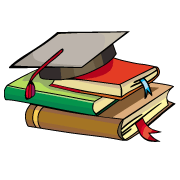
myCBSEguide
Question Bank, Mock Tests, Exam Papers, NCERT Solutions, Sample Papers, Notes
Install Now
https://mcqquestions.net/computer-fundamental