Ask questions which are clear, concise and easy to understand.
Ask QuestionPosted by Shubhi Shukla 5 years, 2 months ago
- 1 answers
Gaurav Seth 5 years, 2 months ago
Our perspective (point of view) in life can greatly influence our behavior towards a classmate or a friend. Two instances for example are:
1. Either we bully or tease a classmate/friend or we help them and be friends with them.
2. Either we withdraw from the society and be a delinquent or we find ways to interact with our classmates and friends and be a better person.
Our perspective in life can make or break us. It develops from the home so it is important to have an open communication with your parents/guardians and siblings so you can develop a good perspectie in life.
Posted by Divya Kumari 5 years, 2 months ago
- 2 answers
Yogita Ingle 5 years, 2 months ago
To Add Picture:
- Click the Insert tab
- In Illustrations group click on the Picture button
- Insert Picture dialogue box appears
- With a click select the desired picture
- Click Insert, the picture will be added to the slide
- Click and drag the picture to move it to desired location
See the image:
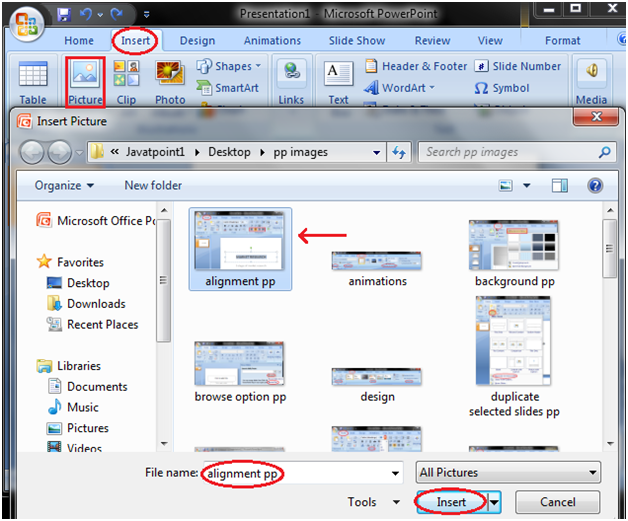
Posted by Khushi Vats 5 years, 2 months ago
- 1 answers
Posted by Pawan Kumar 5 years, 2 months ago
- 1 answers
Yogita Ingle 5 years, 2 months ago
The COUNT Function is an Excel Statistical function. This function helps count the number of cells that contain a number, as well as the number of arguments that contain numbers. It will also count numbers in any given array. It was introduced in Excel in 2000.
Posted by Syed Hasnain 5 years, 2 months ago
- 1 answers
Gaurav Seth 5 years, 2 months ago
Grouping objects
Grouping of objects is similar to putting objects into a container. You can move the objects as a group and apply global changes to the objects within the group. A group can always be undone and the objects that make up the group can always be manipulated separately.
Posted by Aman Meena 5 years, 2 months ago
- 1 answers
Yogita Ingle 5 years, 2 months ago
Hacking is an attempt to exploit a computer system or a private network inside a computer. Simply put, it is the unauthorised access to or control over computer network security systems for some illicit purpose.
Posted by Krrish Ahuja 5 years, 2 months ago
- 2 answers
Posted by Vanshika Singh 5 years, 2 months ago
- 1 answers
Account Deleted 5 years, 2 months ago
Posted by Vikas Dhaka 5 years, 2 months ago
- 2 answers
Priyanshu Pandit 5 years, 2 months ago
Gaurav Seth 5 years, 2 months ago
a N S W E R
Justify alignment: This alignment joins the text with both the left and right margins, and stretches the text if needed. This alignment is used mostly for writing circulars, notices etc
Posted by Sania Fatma 5 years, 2 months ago
- 1 answers
Yogita Ingle 5 years, 2 months ago
The Find and Replace option helps you to search a particular letter, word, phrase or sentence in your document and then replace it, if you want. Steps to use the find and replace feature in a document are as follows:
- Step 1: Click Home tab —> click on Find or Replace option in the Editing group. A Find and Replace dialog box will appear.
- Step 2: In the Find what: box, type the text that you want to find.
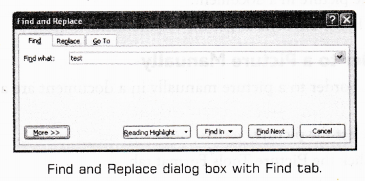
or
In the Replace with: box, type the text that you want to replace with the original text.
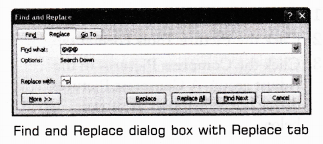
- Step 3: Click the Find Next button.
- Step 4: Click the Replace button or Replace All button. Keep clicking Replace button until the text in entire document has been searched and replaced.
- Step 5: Click Cancel button.
Posted by Gagandeep Singh 5 years, 2 months ago
- 1 answers
Yogita Ingle 5 years, 2 months ago
Interacting with others while exchanging information is called Messaging because when you interact with each other you don't encode or decode you communicate
Posted by Hayato Shaolin 5 years, 2 months ago
- 2 answers
Hayato Shaolin 5 years, 2 months ago
Yogita Ingle 5 years, 2 months ago
LibreOffice Calc is the spreadsheet component of the LibreOffice software package.
After forking from OpenOffice.org in 2010, LibreOffice Calc underwent a massive re-work of external reference handling to fix many defects in formula calculations involving external references, and to boost data caching performance, especially when referencing large data ranges
Posted by Bharat Srikanth 5 years, 2 months ago
- 1 answers
Yogita Ingle 5 years, 2 months ago
An operating system is a system software that acts as an interface between the user and hardware resources. It controls and co-ordinates the hardware used by various application programs. OS acts as resource allocator and manager.
Posted by Shiva Vishwakarma 5 years, 2 months ago
- 1 answers
Yogita Ingle 5 years, 2 months ago
System software refers to the programs that controls internal computer operations and makes best use of the hardware devices.
Posted by Simran Biswas 5 years, 2 months ago
- 1 answers
Account Deleted 5 years, 2 months ago
Posted by Shivam Nagar 5 years, 2 months ago
- 1 answers
Posted by Aniket Yadav 5 years, 2 months ago
- 1 answers
Posted by Sushmita Oraon 5 years, 2 months ago
- 1 answers
Posted by Hãrjåß Käûr 5 years, 2 months ago
- 1 answers
Gaurav Seth 5 years, 2 months ago
Change background
Important: Replace your background with an image is currently not available on mobile. To blur your background, enable your camera.
Before a video call
- Open the Meet app
select a meeting.
- Before you join, on the bottom of your self view, tap Blur your background
to turn blur on and off.
- Click Join Now.
During a video call
- Tap the screen to see your self view.
- On your self view, tap Blur your background
to turn blur on and off.
Blurring your background may increase your battery usage. You may want to turn it off if your battery is low.
Click on the given link for more:
<a data-ved="2ahUKEwiO4c6vmtTtAhUjgdgFHbG4Ab4QFjABegQIBhAC" href="https://support.google.com/meet/answer/10058482?co=GENIE.Platform%3DAndroid&hl=en" ping="/url?sa=t&source=web&rct=j&url=https://support.google.com/meet/answer/10058482%3Fco%3DGENIE.Platform%253DAndroid%26hl%3Den&ved=2ahUKEwiO4c6vmtTtAhUjgdgFHbG4Ab4QFjABegQIBhAC" rel="noopener" target="_blank">Change your background in Google Meet - Android - Google ...</a>
Posted by Bhaskar Kumar 5 years, 2 months ago
- 1 answers
Yogita Ingle 5 years, 2 months ago
Stress is the body's response to anything that makes us feel threatened or pressured. It is caused by any kind of demand to which we must adapt, adjust, or respond. It is the body's automatic way of reacting to changes, challenges, and demands placed on us.
Posted by Faiz Masood 5 years, 2 months ago
- 0 answers
Posted by Saanvi Dewan 5 years, 2 months ago
- 0 answers
Posted by Siddharth Singhaniya 5 years, 2 months ago
- 0 answers
Posted by Rohit Kumar 5 years, 2 months ago
- 2 answers
Gaurav Seth 5 years, 2 months ago
In the Ribbon, similar functionality features are grouped under tab. In PowerPoint 2007, 2010, 2013, 2016, 2019 and 365, and new Design tab is set and groups all slide design features. In Design tab, you can easily modify and customize your slides’ theme, background, and more:
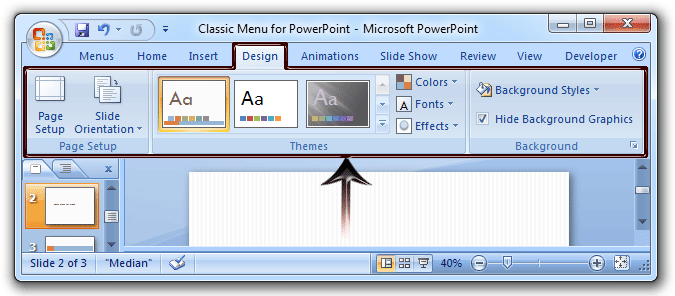
Posted by Upen Kumar 5 years, 2 months ago
- 0 answers
Posted by Vyshnavi R 5 years, 2 months ago
- 1 answers
Gaurav Seth 5 years, 2 months ago
Multi-factor Authentication (MFA) is an authentication method that requires the user to provide two or more verification factors to gain access to a resource such as an application, online account, or a VPN. MFA is a core component of a strong identity and access management (IAM) policy.
Posted by Mohd Danish Danish 5 years, 2 months ago
- 4 answers
Yogita Ingle 5 years, 2 months ago
The four main categories of communication are
- Verbal – It is a method that uses speech in the form of speaking to convey a message or information. It is the most popular and effective mode of communication, usually practised during video conferences, phone calls, presentations, one-on-one conversations, and meetings. It supports both nonverbal and written communication.
- Nonverbal – It is basically a practice of gestures, facial expressions, and body language to send information. It can be implemented intentionally and unintentionally when communicating. For instance, a person can smile unintentionally when they hear an interesting piece of information or a pleasant idea.
- Written – It is all about typing, printing symbols, numbers, letters, and writing to send a piece of information. Sometimes used to record information for evidence or reference purpose. In general, the written style of communication is used in books, blogs, pamphlets, memos, and letters to share and spread information. In the workplace, e-mail is a common example of written communication.
- Visual – It uses art, photographs, sketches, graphs, charts, and drawings, to pass on the information. It is used especially during presentations to present to give a visual effect and support written or verbal communication.
Posted by Satyam Kumar 5 years, 2 months ago
- 2 answers
Posted by Pooja Kumari 5 years, 2 months ago
- 1 answers

myCBSEguide
Trusted by 1 Crore+ Students

Test Generator
Create papers online. It's FREE.

CUET Mock Tests
75,000+ questions to practice only on myCBSEguide app
 myCBSEguide
myCBSEguide
Yogita Ingle 5 years, 2 months ago
2Thank You