Ask questions which are clear, concise and easy to understand.
Ask QuestionPosted by S H I V A N S H U 5 years, 2 months ago
- 2 answers
Yogita Ingle 5 years, 2 months ago
Spreadsheet as the name suggests is one big table or chart with data spread all over the page. Before the advent of computer programs, paper spreadsheets were used to record data for financial analysis. The accountant had to spend several hours recording data in tiny rows and columns and calculating results using a calculator. All the work had to be done using pencil and could only be penned when one was sure that the data is not going to change. The introduction of spreadsheet on computers revolutionized the world of number juggling. It allowed user to quickly enter data electronically and edit it as required. Even complicated calculations could be performed and the data could be presented in the form of graphs and charts for easier comparison of two sets of data.
Posted by Samiksha S 5 years, 2 months ago
- 0 answers
Posted by Yash Kumar 5 years, 2 months ago
- 0 answers
Posted by Rama Murthy 5 years, 2 months ago
- 1 answers
Yogita Ingle 5 years, 2 months ago
A word processor is a more extensive text editor.
A text editor is used solely to write and edit text. You can copy, cut, paste, undo and redo. Text formatting is not available in those editors. Mostly text editors are used for programming purposes to write HTML, CSS, JavaScript, Php and other languages. An example of a text editor is sublime text or notepad++. Moreover usually in text editors you will keep on typing infinitely in the same line unless you click on enter to go to a new one.
A word processor allows you to edit text in addition to multiple other functionalities such as text formatting (italic, bold, underline, etc.). In addition to that word processors allow automatic spelling and grammar checks. It also comes with a thesaurus for word selections. Some word processors come equipped with predefined themes and templates to make it easier for you to start you work. Some popular word processors are Microsoft Word and Apple Pages.
Posted by Angel Bhatia 5 years, 2 months ago
- 2 answers
Posted by Vipul Kr. Yadav 5 years, 2 months ago
- 1 answers
Sonu Kumar 5 years, 2 months ago
Posted by Sonali Singh 5 years, 2 months ago
- 1 answers
Gaurav Seth 5 years, 2 months ago
Microsoft Word provides a decent Spelling and Grammar Checker which enables you to search for and correct all spelling and grammar mistakes in your document. Word is intelligent enough to identify misspelled or misused, as well as grammar errors and underlines them as follows. A red underline beneath spelling errors.
Run the spelling and grammar checker manually
<a aria-hidden="true" ms.cmpgrp="content" ms.pgarea="Body" name="bkmk_checkmanually"></a>
To start a check of the spelling and grammar in your file just press F7 or follow these steps:
-
Open most Office programs, click the Review tab on the ribbon. In Access or InfoPath you can skip this step. In Project you'll go to the Project tab.
-
Click Spelling or Spelling & Grammar.
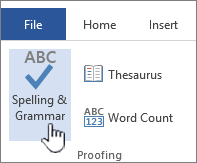
-
If the program finds spelling mistakes, a dialog box appears with the first misspelled word found by the spelling checker.
-
After you decide how to resolve the misspelling (ignoring it, adding it to the program’s dictionary, or changing it), the program moves to the next misspelled word.
Posted by Sumit Nag 5 years, 2 months ago
- 0 answers
Posted by Arwaz Khan 5 years, 2 months ago
- 1 answers
Meghna Thapar 5 years, 2 months ago
Create a chart
- Select data for the chart.
- Select Insert > Recommended Charts.
- Select a chart on the Recommended Charts tab, to preview the chart. Note: You can select the data you want in the chart and press ALT + F1 to create a chart immediately, but it might not be the best chart for the data. ...
- Select a chart.
- Select OK.
Posted by Gursej Singh 5 years, 2 months ago
- 0 answers
Posted by Martin Cherian 5 years, 2 months ago
- 0 answers
Posted by Riddhi Bansal 5 years, 2 months ago
- 1 answers
Posted by Usha Bisht6 5 years, 2 months ago
- 3 answers
Gaurav Seth 5 years, 2 months ago
A n s w e r :
K e y b o a r d
Keyboard is the most common and very popular input device which helps to input data to the computer.
Posted by Saumya Kushwaha 5 years, 2 months ago
- 1 answers
Posted by Ambika Chowdhury 5 years, 2 months ago
- 2 answers
Ranveer Awana 5 years, 2 months ago
Posted by Mihir Gour 5 years, 2 months ago
- 1 answers
Posted by Arwaz Khan 5 years, 2 months ago
- 4 answers
Chaitanya Goravar 5 years, 2 months ago
Posted by Deepti Singh 5 years, 2 months ago
- 0 answers
Posted by Nikhil Kumar Dubey 5 years, 2 months ago
- 2 answers
Yogita Ingle 5 years, 2 months ago
Business Process Outsourcing, popularly known as BPO, is the business strategy where one company hires another company to perform a certain task for them, i.e. they outsource a certain job.
Posted by Ayush Pritam Garnayak 5 years, 3 months ago
- 1 answers
Posted by Jitendar Laguri 5 years, 3 months ago
- 5 answers
Yogita Ingle 5 years, 3 months ago
The INTERSECTION of a row and column is called a CELL. Also called a spreadsheet. The intersection of a column and row on a worksheet .
Posted by S H I V A N S H U 5 years, 3 months ago
- 2 answers
Shabd Kumar 5 years, 2 months ago
Posted by Daksh Pandey 5 years, 3 months ago
- 2 answers
Sia ? 4 years, 10 months ago
Posted by Mansi Munde 5 years, 3 months ago
- 2 answers
Samruddhi Ghodke 5 years, 2 months ago
Aman Rajpoot 5 years, 2 months ago
Posted by Dushyant Kumar 5 years, 3 months ago
- 0 answers
Posted by Aman Yadav 5 years, 3 months ago
- 2 answers
Sumeet Bhavsar 5 years, 3 months ago
Yogita Ingle 5 years, 3 months ago
Spreadsheet as the name suggests is one big table or chart with data spread all over the page. Before the advent of computer programs, paper spreadsheets were used to record data for financial analysis.
- A huge volume of data can be organised without much effort.
- Several built-in functions can be used for faster calculations.
- Re-entry of a data automatically updates the results using that data.
- Data can be represented pictorially in the form of graphs and charts.
- Data can be sent to or received from other users via e-mail import/export option.
- Above all, accuracy of results is awesome.
Posted by Yogesh Singh Gautam 5 years, 3 months ago
- 1 answers
Yogita Ingle 5 years, 3 months ago
Used to make professional-quality documents, letters, reports, etc., MS Word is a word processor developed by Microsoft. It has advanced features which allow you to format and edit your files and documents in the best possible way.
Posted by Arush Pradhan 5 years, 3 months ago
- 2 answers
Yogita Ingle 5 years, 3 months ago
A computer peripheral is a device that is connected to a computer but is not part of the core computer architecture. The core elements of a computer are the central processing unit, power supply, motherboard and the computer case that contains those three components. Technically speaking, everything else is considered a peripheral device. However, this is a somewhat narrow view, since various other elements are required for a computer to actually function, such as a hard drive and random-access memory (or RAM).
Posted by Versha Patel 5 years, 3 months ago
- 1 answers
Posted by Satpal Kumar 5 years, 3 months ago
- 2 answers
Yogita Ingle 5 years, 3 months ago
A verbal is a verb that acts like a different part of speech. ... Infinitives, gerunds, and participles are all types of verbals.

myCBSEguide
Trusted by 1 Crore+ Students

Test Generator
Create papers online. It's FREE.

CUET Mock Tests
75,000+ questions to practice only on myCBSEguide app
 myCBSEguide
myCBSEguide
S H I V A N S H U 5 years, 1 month ago
0Thank You