Ctrl+s is used to

CBSE, JEE, NEET, CUET
Question Bank, Mock Tests, Exam Papers
NCERT Solutions, Sample Papers, Notes, Videos
Posted by Puspa Patra 5 years, 3 months ago
- 5 answers
Gaurav Seth 5 years, 4 months ago
Save the documents, files
Most applications let you press Ctrl+S to save the current document.
If you have previously saved the document (or had opened an existing document), then Ctrl+S uses the same filename as before. No news is good news — if you don’t get an error message, you can assume your save worked fine.
If you haven’t saved the document yet, you will be prompted for a filename automatically. Type in the filename and press Enter.
Ctrl+S is the equivalent to clicking on the File menu and then clicking on the Save command. Note that most programs will show you the Ctrl+S shortcut next to that Save menu command (see image below). Use those visual cues!
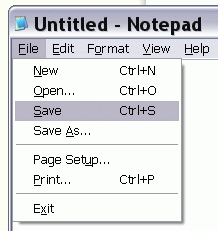
Related Questions
Posted by Sandhya Pandey 1 year, 11 months ago
- 0 answers
Posted by Harmandeep Singh 1 year, 6 months ago
- 0 answers
Posted by Bhawana Gurjar 11 months, 2 weeks ago
- 4 answers
Posted by Prathamesh Kadam 1 year, 11 months ago
- 1 answers
Posted by Debashish Devnath 1 year ago
- 1 answers
Posted by Nishant Singh Gurjar 1 year, 11 months ago
- 0 answers
Posted by Rajendra Bhuvad 2 years, 4 months ago
- 3 answers
Posted by Sanju Kadam 1 year, 10 months ago
- 3 answers

myCBSEguide
Trusted by 1 Crore+ Students

Test Generator
Create papers online. It's FREE.

CUET Mock Tests
75,000+ questions to practice only on myCBSEguide app
 myCBSEguide
myCBSEguide

Mehramjeet Singh 5 years, 3 months ago
0Thank You