Ask questions which are clear, concise and easy to understand.
Ask QuestionPosted by Aditya Gupta 5 years, 5 months ago
- 2 answers
Gaurav Seth 5 years, 5 months ago
<HTML>
<HEAD>
<TITLE> Link to image </TITLE>
</HEAD>
<BODY>
<a href =”../link.html”><img src=”monument.gif” width = 60 height = 80 title =”heritage” alt =” ancient”></a>
</BODY>
</HTML>
Here, in this program the essential code lies in the <body> tag. <A> is used to create an hyperlink. According to the question instead of text as hyperlink, we are using image as an hyperlink. So <img> take is used and source is specified as “heritage.gif”. When the HTML page is launched, the user can find the hand symbol, when the cursor is moved over the image.
Posted by Shikhar Tiwari 5 years, 5 months ago
- 1 answers
Anamika Chandel 5 years, 4 months ago
Posted by Aditi Kumari 5 years, 5 months ago
- 0 answers
Posted by Tushti Agrawal 5 years, 5 months ago
- 1 answers
Yogita Ingle 5 years, 5 months ago
The most common disability for which window 7 provide solution , the most important is the support of the OS is the support for the updates, sometimes in many cases when the update is not wanted by the user then at that times, many times the users are forced to install update.
The other tools which are quiet helpful are the ease of access, where the computer can also receive commands by the voice of users, and virtual key boards and many more things are there for ease of use.
Posted by Saurabh Kumar 5 years, 6 months ago
- 1 answers
Posted by Raj Aanand 5 years, 6 months ago
- 0 answers
Posted by Abhay Dogra 5 years, 6 months ago
- 2 answers
Aditya Singh 5 years, 5 months ago
Avatar ? 5 years, 6 months ago
Posted by Saksham Dwivedi 5 years, 6 months ago
- 0 answers
Posted by Md Tamimul Haque 5 years, 6 months ago
- 1 answers
Gaurav Seth 5 years, 6 months ago
Click somewhere on the table of contents. Then select the References tab in the toolbar at the top of the screen. Then click on the Table of Contents button in the Table of Contents group. Select Remove Table of Contents from the popup menu.
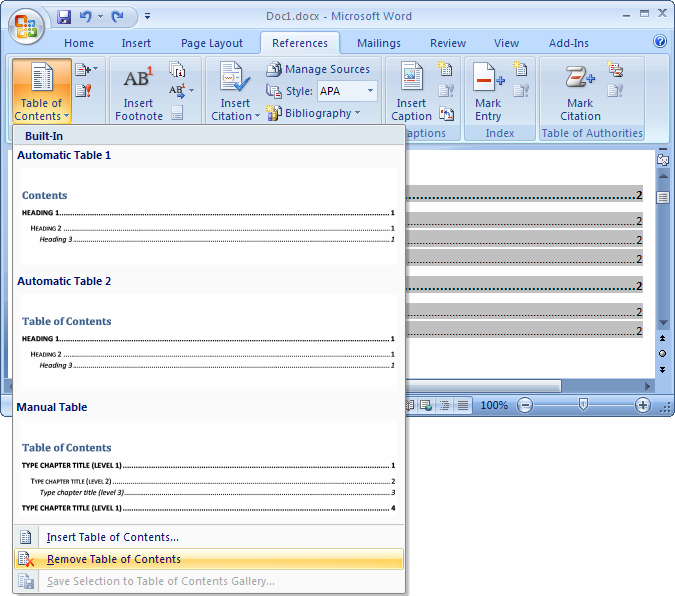
Now when you view your document, the table of contents should be gone.
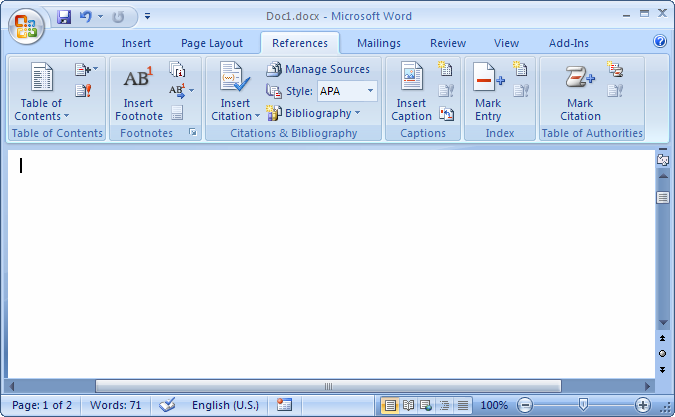
Posted by Somya Sharma 5 years, 6 months ago
- 1 answers
Gaurav Seth 5 years, 6 months ago
GoDaddy is used as a web host and domain registrar. What that means is when people want to buy a domain name they can go to GoDaddy and purchase it. After they purchase the domain name they can host their website with the service.
Posted by Somya Sharma 5 years, 6 months ago
- 1 answers
Gaurav Seth 5 years, 6 months ago
GoDaddy is used as a web host and domain registrar. What that means is when people want to buy a domain name they can go to GoDaddy and purchase it. After they purchase the domain name they can host their website with the service.
Posted by Arsita Verma 5 years, 6 months ago
- 1 answers
Gaurav Seth 5 years, 6 months ago
<hr color=”green”>
Explanation :
The HTML <hr> color Attribute is used to specify the color of a Horizontal rule. It is not supported by HTML 5.
Syntax:
<pre> <Hr color= "color_name or hex_number or rgb_number"> </pre>Attribute Values:
- color_name: It sets the Text color by using the color name. For example “red”.
- hex_number: It sets the text color by using the color hex code. For example “#0000ff”.
- rgb_number: It sets the text color by using the rgb code. For example: “RGB(0, 153, 0)”.
Posted by Gurveer Ghuman Ghuman 5 years, 6 months ago
- 2 answers
Posted by Nisha Saifi 5 years, 6 months ago
- 2 answers
Yogita Ingle 5 years, 6 months ago
Internet is called 'Network of Networks' because it is global network of computers that are linked together by cables and telephone lines making communication possible among them. It can be defined as a global network over a million of smaller heterogeneous computer networks.
Gaurav Seth 5 years, 6 months ago
The Internet is a global collection of computer networks that are linked together by devices called routers and use a common set of protocols for data transmission known as TCP/IP (transmission control protocol / Internet protocol). The primary purpose of the Internet is to facilitate the sharing of information.
Posted by Sharyu Bangar 5 years, 6 months ago
- 2 answers
Gaurav Seth 5 years, 6 months ago
An entrepreneur is an individual who creates a new business, bearing most of the risks and enjoying most of the rewards. The entrepreneur is commonly seen as an innovator, a source of new ideas, goods, services, and business/or procedures.
Sharyu Bangar 5 years, 6 months ago
Posted by Pallavi Yadav 5 years, 6 months ago
- 2 answers
Posted by Vashu Tyagi 5 years, 6 months ago
- 0 answers
Posted by Manshi Bhardwaj 5 years, 6 months ago
- 0 answers
Posted by Aditya Pandey 5 years, 6 months ago
- 1 answers
Posted by Abhijeet Theng 5 years, 6 months ago
- 0 answers
Posted by Sakshi Bishnoi 5 years, 6 months ago
- 1 answers
Gaurav Seth 5 years, 6 months ago
A computer is a programmable electronic device that accepts raw data as input and processes it with a set of instructions (a program) to produce the result as output. It renders output just after performing mathematical and logical operations and can save the output for future use. It can process numerical as well as non-numerical calculations. The term "computer" is derived from the Latin word "computare" which means to calculate.
The basic parts without which a computer cannot work are as follows:
- Processor: It executes instructions from software and hardware.
- Memory: It is the primary memory for data transfer between the CPU and storage.
- Motherboard: It is the part that connects all other parts or components of a computer.
- Storage Device: It permanently stores the data, e.g., hard drive.
- Input Device: It allows you to communicate with the computer or to input data, e.g., a keyboard.
- Output Device: It enables you to see the output, e.g., monitor.
Posted by Subhashit Pathak 5 years, 6 months ago
- 1 answers
Anamika Chandel 5 years, 6 months ago
Posted by Tushar Mohan 5 years, 6 months ago
- 1 answers
Anamika Chandel 5 years, 6 months ago
Posted by Umar Umar 5 years, 6 months ago
- 1 answers
Gaurav Seth 5 years, 6 months ago
HRD Minister Ramesh Nishank announced a major CBSE syllabus reduction for the new academic year 2020-21 on July 7 which was soon followed by an official notification by CBSE on the same.
Considering the loss of classroom teaching time due to the Covid-19 pandemic and lockdown, CBSE reduced the syllabus of classes 9 to 12 with the help of suggestions from NCERT.
Click on the respective link:
<font color="#FF6600"><font style="box-sizing: border-box;">Revised Curriculum for the Academic Year 2020-21</font></font><div class="panel-group" id="accordion" style="margin-bottom:5px; padding:0px"> <div class="panel panel-default" style="border:1px solid #dddddd; margin-bottom:0px; border-radius:4px"> <div class="panel-heading" style="border-bottom:0px #dddddd; padding:10px 15px; border-top-left-radius:3px; border-top-right-radius:3px; border-top-color:#dddddd; border-right-color:#dddddd; border-left-color:#dddddd"><a data-toggle="collapse" href="http://cbseacademic.nic.in/revisedcurriculum_2021.html#collapse2" style="box-sizing:border-box; color:inherit; text-decoration:none; display:block; font-weight:bold">Revised Secondary Curriculum (IX-X)</a></div> </div> <div class="panel panel-default" style="border:1px solid #dddddd; margin-bottom:0px; border-radius:4px; margin-top:5px"> <div class="panel-heading" style="border-bottom:0px #dddddd; padding:10px 15px; border-top-left-radius:3px; border-top-right-radius:3px; border-top-color:#dddddd; border-right-color:#dddddd; border-left-color:#dddddd"><a data-toggle="collapse" href="http://cbseacademic.nic.in/revisedcurriculum_2021.html#collapse1" style="box-sizing:border-box; color:inherit; text-decoration:none; display:block; font-weight:bold">Revised Senior Secondary Curriculum (XI-XII)</a></div> </div> </div> |
Posted by Vanshika Thakur 5 years, 6 months ago
- 0 answers
Posted by Biswajit Bhattacharjee 5 years, 6 months ago
- 1 answers
Posted by Vishal Kuntal 5 years, 6 months ago
- 0 answers
Posted by Ananya Singh 5 years, 6 months ago
- 0 answers
Posted by Ananya Singh 5 years, 6 months ago
- 1 answers

myCBSEguide
Trusted by 1 Crore+ Students

Test Generator
Create papers online. It's FREE.

CUET Mock Tests
75,000+ questions to practice only on myCBSEguide app
 myCBSEguide
myCBSEguide
Abhinav Kumar 5 years, 5 months ago
2Thank You