Ask questions which are clear, concise and easy to understand.
Ask QuestionPosted by Gurvinder Singh 5 years, 1 month ago
- 2 answers
Posted by Harshi Kumawat 5 years, 1 month ago
- 2 answers
Atharv Mishra 5 years, 1 month ago
Yogita Ingle 5 years, 1 month ago
Flowchart is a technique that allows you to represent computer program graphically. Using flowchart you can easily understand the logic of a program. A flowchart represents the logical and operational steps to be performed within the system for transforming the input process into output. Flowchart serves as a basis for discussion and communication between the system analysts and the programmers.
| SYMBOL | DESCRIPTION |
 |
This symbol is used to represent the start and the end of an algorithm or process. |
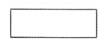 |
This symbol is used to represent the logic used in a process or algorithm. |
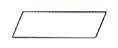 |
This symbol is used to represent the input/output steps of a process. |
 |
This symbol is used to represent the conditional situation of a process. |
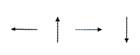 |
This symbol is used to represent the flow of control in a process. |
Posted by Rohan Sharma 5 years, 1 month ago
- 1 answers
Atharv Mishra 5 years, 1 month ago
Posted by Aniket Singh ??? 5 years, 1 month ago
- 3 answers
Naina Khullar 5 years, 1 month ago
Posted by Bansh Singh 5 years, 1 month ago
- 1 answers
Posted by Atharv Shirke 5 years, 1 month ago
- 2 answers
Gaurav Seth 5 years, 1 month ago
Read-only memory (ROM) is a type of non-volatile memory used in computers and other electronic devices. Data stored in ROM cannot be electronically modified after the manufacture of the memory device.
Posted by Utkarsh Nanda 5 years, 1 month ago
- 2 answers
Gaurav Seth 5 years, 1 month ago
Cell
explanation
The intersection of rows and columns is called cell. Cell is identified with Combination of column header and row number.
The intersection of a column and row in a spreadsheet is called a bon of Cell.
The INTERSECTION of a row and column is called a CELL. Also called a spreadsheet. The intersection of a column and row on a worksheet. You enter data into cells to create a worksheet. The active cell contains the cell pointer.
Yogita Ingle 5 years, 1 month ago
The intersection of a row and a column is called cell. Cell may contain three types of data: Labels (text), Values (numbers) and Formulas.
Posted by Jasu Jaspreet 5 years, 2 months ago
- 4 answers
Gaurav Seth 5 years, 2 months ago
E -mail stands for electronic mail. An e-mail is a message distributed by electronic means from one computer user to one or more recipients via a network. With the advent of the digital age, e-mail plays an important part in everybody’s life. It is the most popular and fastest way of sending messages anywhere in the world and can be used in formal as well as informal contexts.
Posted by Study Guide 5 years, 2 months ago
- 3 answers
Gaurav Seth 5 years, 2 months ago
Inserting a hyperlink
- Open Microsoft Word.
- Type the appropriate text in the Word document.
- With your mouse or keyboard, highlight the text you want to turn into a hyperlink. For example, in the picture below, the text "ComputerHope website" is highlighted.
- In the menu bar or Ribbon at the top of the Word program window, click the Insert tab.
- On the Insert tab, in the Links section, click the Hyperlink or Link option.
- In the Insert Hyperlink window, type in the web page address you want to set the highlighted text to link to in the Address text field, then click OK.
Posted by Study Guide 5 years, 2 months ago
- 1 answers
Gaurav Seth 5 years, 2 months ago
- On the Review tab, go to Tracking.
- In the Track Changes drop-down list, do one of the following: To track only the changes you make to the document, select Just Mine. To track changes to the document made by all users, select For Everyone.
Posted by Channabasava Kaste 5 years, 2 months ago
- 3 answers
Posted by Dinesh Dubey 5 years, 2 months ago
- 1 answers
Gaurav Seth 5 years, 2 months ago
- XLS – Excel file extension
This extension is the most common and default type in the spreadsheet generated by Microsoft office. Prior to Excel 2007, the file extension was XLS. This extension refers to a file which contains all type of information including data, formats, graphics etc. The operating system recognizes the file type with the help of extension and operates this file using the Excel application.
The XLS is the default file type for Excel version 2.0 to Excel 2003.
- XLSX – Excel file extension
This extension is used by the spreadsheet files generated with the Excel version 2007 onwards. For an Excel file, the current default file extension is XLSX.
Posted by Arav Kushwah 5 years, 2 months ago
- 5 answers
Posted by Yasir Arafat 5 years, 2 months ago
- 2 answers
Atharv Mishra 5 years, 2 months ago
Posted by Auromita Barada 5 years, 2 months ago
- 1 answers
Meghna Thapar 5 years, 2 months ago
A mainframe computer, informally called a mainframe or big iron, is a computer used primarily by large organizations for critical applications, bulk data processing (such as the census and industry and consumer statistics, enterprise resource planning, and large-scale transaction processing. The examples of mainframe computers are IBM zSeries, System z9 and System z10 servers. If, any large organization gets any one miscalculation in entire entries then it can lead to big problem due to misinterpretation. Examples of mainframe computers include the IBM zSeries, System z9 and System z10 servers.
Posted by Bhawna Kushwah 5 years, 2 months ago
- 5 answers
Yogita Ingle 5 years, 2 months ago
The full form of PPT is PowerPoint Presentation.
It is a presentation program and is one of the many programs that the Microsoft runs under Microsoft Office.
Posted by Mohona Singha 5 years, 2 months ago
- 2 answers
Posted by Anish Soren 5 years, 2 months ago
- 1 answers
Posted by Bhawna Kushwah 5 years, 2 months ago
- 4 answers
Siddhi Deshattiwar 5 years, 2 months ago
Gaurav Seth 5 years, 2 months ago
Common Operating Machine Purposely Used for Technological and Educational Research.
Computer is not an acronym, it is a word derived from a word "compute" which means to calculate. So, in simple words you can say that computer is an electronic device which is used for fast calculation.
Some people say that COMPUTER stands for Common Operating Machine Purposely Used for Technological and Educational Research.
Posted by Miss Mc Blush 5 years, 2 months ago
- 1 answers
Posted by Akash Biswas 5 years, 2 months ago
- 5 answers
Hemlata Kharaliya 5 years, 2 months ago
Yogita Ingle 5 years, 2 months ago
CPU – Central Processing Unit.
VDU - Stands for "Visual Display Unit."
Posted by Ujjwal Singh 5 years, 2 months ago
- 2 answers
Punit Tiwari 5 years, 2 months ago
Yogita Ingle 5 years, 2 months ago
MIPS stands for "Million Instructions Per Second." It is a method of measuring the raw speed of a computer's processor.
Posted by Aparna Lodhi 5 years, 2 months ago
- 2 answers
Posted by Aparna Lodhi 5 years, 2 months ago
- 2 answers
Posted by Reyang Paul 5 years, 2 months ago
- 1 answers
Gaurav Seth 5 years, 2 months ago
The period of fifth generation is 1980-till date. In the fifth generation, VLSI technology became ULSI (Ultra Large Scale Integration) technology, resulting in the production of microprocessor chips having ten million electronic components.
This generation is based on parallel processing hardware and AI (Artificial Intelligence) software. AI is an emerging branch in computer science, which interprets the means and method of making computers think like human beings. All the high-level languages like C and C++, Java, .Net etc., are used in this generation.
Posted by Tiska Jain 5 years, 2 months ago
- 1 answers
Yogita Ingle 5 years, 2 months ago
Some Output devices are Monitor, Printers, Plotter, and Speakers.
Posted by Dhananjay Khurana 5 years, 2 months ago
- 2 answers
Lakhwinder Kaur 5 years, 2 months ago
Posted by Aryan 7 5 years, 2 months ago
- 1 answers
Yogita Ingle 5 years, 2 months ago
A piece of equipment/hardware which gives out the result of the entered input, once it is processed (i.e. converts data from machine language to a human-understandable language), is called an output device. For example printer, monitor, etc.
Posted by Priti _ 5 years, 2 months ago
- 0 answers
Posted by Om Soni Ji 5 years, 2 months ago
- 1 answers

myCBSEguide
Trusted by 1 Crore+ Students

Test Generator
Create papers online. It's FREE.

CUET Mock Tests
75,000+ questions to practice only on myCBSEguide app
 myCBSEguide
myCBSEguide
Porushi Ranawat 5 years, 1 month ago
0Thank You