Ask questions which are clear, concise and easy to understand.
Ask QuestionPosted by Ishika Bilung 5 years, 3 months ago
- 3 answers
Posted by Devajyoti Mandal 5 years, 3 months ago
- 2 answers
Posted by Arif Alvishah 5 years, 3 months ago
- 4 answers
Yogita Ingle 5 years, 3 months ago
-
the Pencil,
-
the Paintbrush,
-
the Airbrush and
-
the Ink tool
Posted by Navya Singh 5 years, 3 months ago
- 3 answers
Posted by Tiya. Nerd 🤓 5 years, 3 months ago
- 1 answers
Posted by Nikhil . 5 years, 3 months ago
- 1 answers
Yogita Ingle 5 years, 3 months ago
Physical parts of a computer which you can touch and see is called as hardware. Example monitor, keyboard, hard disk , CPU chip etc.
Posted by Aahna Dey 5 years, 3 months ago
- 1 answers
Yogita Ingle 5 years, 3 months ago
Word processing is the ability to create documents using a word processor. It can also refer to advanced shorthand techniques, sometimes used in specialised contexts with a specially modified typewriter.
Posted by Manisha Waldia 5 years, 3 months ago
- 0 answers
Posted by Rupansh Taparia?????? 5 years, 3 months ago
- 4 answers
Posted by Rupansh Taparia?????? 5 years, 3 months ago
- 1 answers
Mehramjeet Singh 5 years, 3 months ago
Posted by Vikhyat Bhati 5 years, 3 months ago
- 5 answers
Jagjeet Mohapatra 5 years, 3 months ago
Mehramjeet Singh 5 years, 3 months ago
Yogita Ingle 5 years, 3 months ago
- CPU is the brain of the computer, performs all functions.
- CPU is the central processing unit.
- It executes the instruction from the user.
Posted by Dj Alok Dj Alok 5 years, 3 months ago
- 5 answers
Jagjeet Mohapatra 5 years, 3 months ago
Posted by Pragyanjali Choudhary 5 years, 3 months ago
- 5 answers
Adyanshu Arpan Pany 5 years, 3 months ago
Adyanshu Arpan Pany 5 years, 3 months ago
Mehramjeet Singh 5 years, 3 months ago
Gaurav Seth 5 years, 3 months ago
| 1 | PC (Personal Computer) | It is a single user computer system having moderately powerful microprocessor |
| 2 | Workstation | It is also a single user computer system, similar to personal computer however has a more powerful microprocessor. |
| 3 | Mini Computer | It is a multi-user computer system, capable of supporting hundreds of users simultaneously. |
| 4 | Main Frame | It is a multi-user computer system, capable of supporting hundreds of users simultaneously. Software technology is different from minicomputer. |
| 5 | Supercomputer | It is an extremely fast computer, which can execute hundreds of millions of instructions per second. |
Yogita Ingle 5 years, 3 months ago
There are three major categories based on which computers can be classified. These are:
- Based on Size
- Based on Purpose
- Based on Types
Posted by Puspa Patra 5 years, 3 months ago
- 5 answers
Mehramjeet Singh 5 years, 3 months ago
Gaurav Seth 5 years, 3 months ago
Save the documents, files
Most applications let you press Ctrl+S to save the current document.
If you have previously saved the document (or had opened an existing document), then Ctrl+S uses the same filename as before. No news is good news — if you don’t get an error message, you can assume your save worked fine.
If you haven’t saved the document yet, you will be prompted for a filename automatically. Type in the filename and press Enter.
Ctrl+S is the equivalent to clicking on the File menu and then clicking on the Save command. Note that most programs will show you the Ctrl+S shortcut next to that Save menu command (see image below). Use those visual cues!
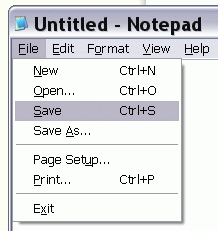
Posted by Devedra Borakr 5 years, 3 months ago
- 3 answers
Posted by Devedra Borakr 5 years, 3 months ago
- 1 answers
Posted by Devedra Borakr 5 years, 3 months ago
- 0 answers
Posted by Shradha Salonee 5 years, 3 months ago
- 2 answers
Posted by Sanjeevkumar Hota 5 years, 3 months ago
- 0 answers
Posted by Jogendrasinh Dilipsinh Jadeja 5 years, 3 months ago
- 5 answers
Suresh Sharma 5 years, 3 months ago
Sanjeevkumar Hota 5 years, 3 months ago
Yogita Ingle 5 years, 3 months ago
Computer software is a set of instructions given to the computer to do a particular work. Computer software is that part of the computer which cannot be seen and touched.
Gaurav Seth 5 years, 3 months ago
A n s w e r
Computer software is a set of instructions given to the computer to do a particular work.
Computer software is that part of the computer which cannot be seen and touched.
Posted by ਸਮਰਥ ਸੇਠੀ Samarth Sethi 5 years, 3 months ago
- 1 answers
Posted by Shreya Yadav Bebo Yadav 5 years, 3 months ago
- 2 answers
Posted by Saksham Tyagi 5 years, 3 months ago
- 2 answers
Gaurav Seth 5 years, 3 months ago
The font size or text size is how large the characters displayed on a screen or printed on a page are.
A font is often measured in pt (points). Points dictate the height of the lettering. There are approximately 72 (72.272) points in one inch or 2.54 cm. For example, the font size 72 would be about one inch tall, and 36 would be about a half of an inch. The image shows examples of font sizes ranging from 6 pt to 84 pt. In computing, font sizes are also measured as px (pixels) and in pc (pica).
Posted by Vaibhavi Chauhan 5 years, 3 months ago
- 2 answers
Gaurav Seth 5 years, 3 months ago
- Computer is a very fast device. It is capable of performing calculation of very large amount of data
- In addition to being very fast, computers are very accurate. The calculations are 100% error free.
- Memory is a very important characteristic of computers. A computer has much more storage capacity than human beings.
- Computer is an automatic machine. Automation means ability to perform the given task automatically.
- The use of computers for data processing in an organization leads to reduction in paper work and results in speeding up a process.
Posted by Namrta Pandey 5 years, 3 months ago
- 1 answers
Posted by Yashkaran Singh 5 years, 3 months ago
- 3 answers
Posted by Vidhayashree Gujagond 5 years, 3 months ago
- 3 answers
Posted by Zaid Ali 5 years, 3 months ago
- 1 answers
Yogita Ingle 5 years, 3 months ago
The process or loading the operating system into memory is called booting.
Posted by Sukhmanjeet Singh 5 years, 4 months ago
- 4 answers

myCBSEguide
Trusted by 1 Crore+ Students

Test Generator
Create papers online. It's FREE.

CUET Mock Tests
75,000+ questions to practice only on myCBSEguide app
 myCBSEguide
myCBSEguide
Urmimala Sarma 5 years, 2 months ago
0Thank You