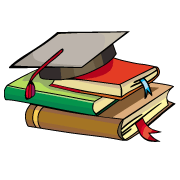
myCBSEguide App
Download the app to get CBSE Sample Papers 2023-24, NCERT Solutions (Revised), Most Important Questions, Previous Year Question Bank, Mock Tests, and Detailed Notes.
Install NowCBSE syllabus for IT Application class 11 is published now. Follow all the details at myCBSEguide for the session 2016-17. It is one of the important and interesting subjects in Vocational courses. We recommend you all to visit CBSE website and read this article carefully and note down all the necessary details for the coming annual exam.
Go through our article on IT Application for better understanding and insights. The list of units with marking scheme and practical details are given below.
IT TOOLS
THEORY
Time: 2.5 Hours Marks: 50
Computer Organization & OS: User perspective.
1.Understanding of Hardware.
2.Basics of Operating System.
Networking and Internet.
1.Network Safety concerns.
2.Network Security tools and services.
3.Cyber Security .
4.Safe practices on Social networking.
Office automation tools:
1.Spreadsheet.
2.Word processing.
3.Presentation.
Multi Media Design: (Open Source Design Tools).
1.Interface and Drawing Tools in GIMP.
2.Applying Filters.
3.Creating and handling multiple layers.
4.Using Stamping and Smudging tools.
5.Importing pictures.
Troubleshooting: Hardware, Software and Networking.
1.Commonly encountered problems.
2.(Monitor: No display, KB/Mouse not responding, monitor giving beeps, printer not responding, check for virus, delete temporary files if system is slow, adjust mouse speed).
Work Integrated Learning IT – ISM
1.Identification of Work Areas.
2.Work Experience.
PRACTICAL
Time: 2.5 Hours Marks: 50
Programs / Practical Questions.
1.Spreadsheets, Word, Presentation (10 Marks).
2.Multimedia Design (10 Marks).
3.Troubleshooting (5 Marks).
4.Project / Practical File 10
5.Viva Voce 10
WEB APPLICATIONS
THEORY
Time: 2.5 Hours Marks: 50
Multimedia Authoring- Animation Tools.
1.Animation Concepts.
2.Frames and Layers.
3.Motion and Shape, Tweening.
4.Importing AV Files.
5.Publishing.
Digital Content Creation- Adding Styles to Web Pages (CSS).
1.Review of HTML.
2.Adding Style Sheets.
3.External style sheets.
4.CSS Properties – border, box, font, margin, padding.
5.CSS classes.
Web Scripting- JavaScript.
1.Creating interactive Web Pages with scripts.
2.Variables and Operators.
3.Decision making using if and switch.
4.Iterations – loops.
5.Window Object.
6.Location Object.
7.History Object.
8.Popup Boxes – alert, confirm.
Work Integrated Learning IT – WA-I.
1.Identification of Work Areas.
2.Work Experience.
PRACTICAL
Time: 2.5 Hours Marks: 50
Programs / Practical Questions.
1.Animation Tools (15 Marks).
2.HTML (10 Marks).
3.Web Scripting – Java Script (5 Marks).
4.Project / Practical File 10
- Viva Voce 10
List of Equipments and Software
1.Hardware
a) Computers : 25
b) Printers : 2
2.Internet Connection
3.Software
(a) Microsoft Office / Open Office
(i) Word Processing
(ii) Spread Sheet
(iii) Digital Presentation
(iv) MS Access
(b) Internet Browser
(c) Java SDK
(d) Database Software
(e) Movie editing tools
4.UPS/ Power Backup
5.Storage Media (Pen Drive / CDs)
LIST OF RECOMMENDED BOOKS
- Information Technology (IT) Student Handbook for level I, Published by CBSE .
- IT Tools, Student Handbook, Level–III by CBSE.
- Web Application–I, Student Handbook, Level–III by CBSE.
- Database Management Application, Level–IV by CBSE.
- Web Application–II, Student Handbook, Level–IV by CBSE.
- Database Systems: Design, Implementation And Management by Peter Rob, Carlos Coronel.
- Introduction to Information Technology by Efraim Turban (Author), R. Kelly Rainer (Author), Richard E. Potter(Author).
- Introduction to Information Technology by ITL Education Solutions Limited.
- JavaScript, A Beginner’s Guide by McGraw-Hill Osborne Media, 2009.
- HTML and CSS: Design and Build Websites by Wiley (ISBN-10: 1118008189, ISBN-13: 978-1118008188), 2011.
- The Book of GIMP: A Complete Guide to Nearly Everything by No Starch Press (ISBN-10: 1593273835, ISBN-13: 978-1593273835), 2013.
- GIMP for absolute beginners by A press Publishers (ISBN-10: 1430231688, ISBN-13: 978-1430231684), 2013.
- Microsoft Windows Movie Maker for Dummies by Keith Underdahl.
- Getting Start ED with Windows Live Movie Maker by James Floyd Kelly.
- Microsoft Windows Movie Maker 2 by Jan Ozer.
- Microsoft Windows Movie Maker Handbook (Book & CD-ROM) by Bill Birney.
- Filmmaking for Dummies by Bryan Michael Stoller.

Test Generator
Create question paper PDF and online tests with your own name & logo in minutes.
Create Now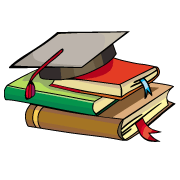
myCBSEguide
Question Bank, Mock Tests, Exam Papers, NCERT Solutions, Sample Papers, Notes
Install Now